
Please read this Thesis and Dissertation Guide (Guide) carefully before preparing your thesis or dissertation.
Order and Components
Please see the sample thesis or dissertation pages throughout and at the end of this document for illustrations. The following order is required for components of your thesis or dissertation:
- Title Page
- Copyright Page
- Abstract
- Dedication, Acknowledgements, and Preface (each optional)
- Table of Contents, with page numbers
- List of Tables, List of Figures, or List of Illustrations, with titles and page numbers (if applicable)
- List of Abbreviations (if applicable)
- List of Symbols (if applicable)
- Chapters, including:
- Introduction, if any
- Main body, with consistent subheadings as appropriate
- Appendices (if applicable)
- Endnotes (if applicable)
- References (see section on References for options)
Many of the components following the title and copyright pages have required headings and formatting guidelines, which are described in the following sections.
Please consult the Sample Pages to compare your document to the requirements. A Checklist is provided at the end of this article to assist you in ensuring your thesis or dissertation meets all formatting guidelines.
Title Page
The title page of a thesis or dissertation must include the following information:
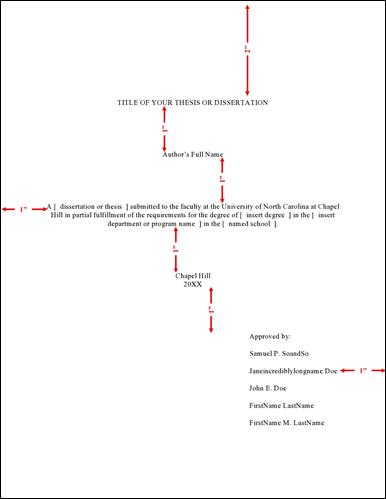
- The title of the thesis or dissertation in all capital letters and centered 2″ below the top of the page.
- Your name, centered 1″ below the title. Do not include titles, degrees, or identifiers. The name you use here does not need to exactly match the name on your university records, but we recommend considering how you will want your name to appear in professional publications in the future.
- The following statement, centered, 1″ below your name: “A [ dissertation or thesis ] submitted to the faculty at the University of North Carolina at Chapel Hill in partial fulfillment of the requirements for the degree of [ insert degree ] in the [ insert department or program name ] in the [ named school ].” End this statement with a period.
Notes on this statement:
- When indicating your degree in the second bracketed space, use the full degree name (i.e., Doctor of Philosophy, not Ph.D. or PHD; Master of Public Health, not M.P.H. or MPH; Master of Social Work, not M.S.W. or MSW).
- List your department, school, or curriculum rather than your subject area or specialty discipline in the third bracketed space. You may include your subject area or specialty discipline in parentheses (i.e., Department of Romance Languages (French); School of Pharmacy (Molecular Pharmaceutics); School of Education (School Psychology); or similar official area).
- If you wish to include both your department and school names, list the school at the end of the statement (i.e., Department of Pharmacology in the School of Medicine).
- Complete examples:
- A dissertation submitted to the faculty at the University of North Carolina at Chapel Hill in partial fulfillment of the requirements for the degree of Doctor of Philosophy in the Department of Public Policy.
- A thesis submitted to the faculty at the University of North Carolina at Chapel Hill in partial fulfillment of the requirements for the degree of Master of Science in the School of Dentistry (Endodontics).
- A thesis submitted to the faculty at the University of North Carolina at Chapel Hill in partial fulfillment of the requirements for the degree of Master of Science in the Department of Nutrition in the Gillings School of Global Public Health.
- A dissertation submitted to the faculty at the University of North Carolina at Chapel Hill in partial fulfillment of the requirements for the degree of Doctor of Philosophy in the School of Education (Cultural Studies and Literacies).
- The words “Chapel Hill” must be centered 1″ below the statement.
- One single-spaced line below that, center the year in which your committee approves the completed thesis or dissertation. This need not be the year you graduate.
- Approximately 2/3 of the way across the page on the right-hand side of the page, 1″ below the year, include the phrase “Approved by:” (with colon) followed by each faculty member's name on subsequent double-spaced lines. Do not include titles such as Professor, Doctor, Dr., PhD, or any identifiers such as “chair” or “advisor” before or after any names. Line up the first letter of each name on the left under the “A” in the “Approved by:” line. If a name is too long to fit on one line, move this entire section of text slightly to the left so that formatting can be maintained.
- No signatures, signature lines, or page numbers should be included on the title page.
Abstract
Include an abstract page following these guidelines:
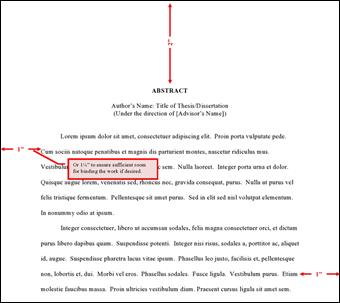
- Include the heading “ABSTRACT” in all capital letters, and center it 2″ below the top of the page.
- One double-spaced line below “ABSTRACT”, center your name, followed by a colon and the title of the thesis or dissertation. Use as many lines as necessary. Be sure that your name and the title exactly match the name and title used on the Title page.
- One single-spaced line below the title, center the phrase “(Under the direction of [advisor's name])”. Include the phrase in parentheses. Include the first and last name(s) of your advisor or formal co-advisors. Do not include the name of other committee members. Use the advisor's name only; do not include any professional titles such as PhD, Professor, or Dr. or any identifiers such as “chair” or “advisor”.
- Skip one double-spaced line and begin the abstract. The text of your abstract must be double-spaced and aligned with the document's left margin with the exception of indenting new paragraphs. Do not center or right-justify the abstract.
- Abstracts cannot exceed 150 words for a thesis or 350 words for a dissertation.
- Number the abstract page with the lower case Roman numeral iii (and iv, if more than one page) centered with a 1/2″ margin from the bottom edge.
Please write and proofread your abstract carefully. When possible, avoid including symbols or foreign words in your abstract, as they cannot be indexed or searched. Avoid mathematical formulas, diagrams, and other illustrative materials in the abstract. Offer a brief description of your thesis or dissertation and a concise summary of its conclusions. Be sure to describe the subject and focus of your work with clear details and avoid including lengthy explanations or opinions.
Your title and abstract will be used by search engines to help potential audiences locate your work, so clarity will help to draw the attention of your targeted readers.
Dedication, Acknowledgements, Preface (optional)
You have an option to include a dedication, acknowledgements, or preface. If you choose to include any or all of these elements, give each its own page(s).
A dedication is a message from the author prefixed to a work in tribute to a person, group, or cause. Most dedications are short statements of tribute beginning with “To…” such as “To my family”.
Acknowledgements are the author's statement of gratitude to and recognition of the people and institutions that helped the author's research and writing.
A preface is a statement of the author's reasons for undertaking the work and other personal comments that are not directly germane to the materials presented in other sections of the thesis or dissertation. These reasons tend to be of a personal nature.
Any of the pages must be prepared following these guidelines:
- Do not place a heading on the dedication page.
- The text of short dedications must be centered and begin 2″ from the top of the page.
- Headings are required for the “ACKNOWLEDGEMENTS” and “PREFACE” pages. Headings must be in all capital letters and centered 2″ below the top of the page.
- The text of the acknowledgements and preface pages must begin one double-spaced line below the heading, be double-spaced, and be aligned with the document's left margin with the exception of indenting new paragraphs.
- Subsequent pages of text return to the 1″ top margin.
- The page(s) must be numbered with consecutive lower case Roman numerals (starting with the page number after the abstract) centered with a 1/2″ margin from the bottom edge.
Table of Contents
Include a table of contents following these guidelines:
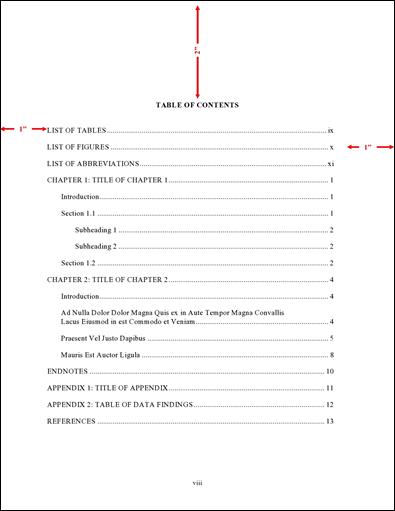
- Include the heading “TABLE OF CONTENTS” in all capital letters, and center it 2″ below the top of the page.
- Include one double-spaced line between the heading and the first entry.
- The table of contents should not contain listings for the pages that precede it, but it must list all parts of the thesis or dissertation that follow it.
- If relevant, be sure to list all appendices and a references section in your table of contents. Include page numbers for these items but do not assign separate chapter numbers.
- Entries must align with the document's left margin or be indented to the right of the left page margin using consistent tabs.
- Major subheadings within chapters must be included in the table of contents. The subheading(s) should be indented to the right of the left page margin using consistent tabs.
- If an entry takes up more than one line, break up the entry about three-fourths of the way across the page and place the rest of the text on a second line, single-spacing the two lines.
- Include one double-spaced line between each entry.
- Page numbers listed in the table of contents must be located just inside the right page margin with leaders (lines of periods) filling out the space between the end of the entry and the page number. The last digit of each number must line up on the right margin.
- Information included in the table of contents must match the headings, major subheadings, and numbering used in the body of the thesis or dissertation.
- The Table of Contents page(s) must be numbered with consecutive lower case Roman numerals centered with a 1/2″ margin from the bottom edge.
Lists of Tables, Figures, and Illustrations
If applicable, include a list of tables, list of figures, and/or list of illustrations following these guidelines:
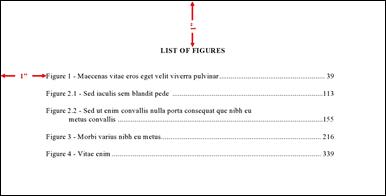
- Include the heading(s) in all capital letters, centered 1″ below the top of the page.
- Include one double-spaced line between the heading and the first entry.
- Each entry must include a number, title, and page number.
- Assign each table, figure, or illustration in your thesis or dissertation an Arabic numeral. You may number consecutively throughout the entire work (e.g., Figure 1, Figure 2, etc.), or you may assign a two-part Arabic numeral with the first number designating the chapter in which it appears, separated by a period, followed by a second number to indicate its consecutive placement in the chapter (e.g., Table 3.2 is the second table in Chapter Three).
- Numerals and titles must align with the document's left margin or be indented to the right of the left page margin using consistent tabs.
- If an entry takes up more than one line, break up the entry about three-fourths of the way across the page and place the rest of the text on a second line, single-spacing the two lines.
- Include one double-spaced line between each entry.
- Page numbers must be located just inside the right page margin with leaders (lines of periods) filling out the space between the end of the entry and the page number. The last digit of each number must line up on the right margin.
- Numbers, titles, and page numbers must each match the corresponding numbers, titles, and page numbers appearing in the thesis or dissertation.
- All Lists of Tables, Figures, and Illustrations page(s) must be numbered with consecutive lower case Roman numerals centered with a 1/2″ margin from the bottom edge.
List of Abbreviations
If you use abbreviations extensively in your thesis or dissertation, you must include a list of abbreviations and their corresponding definitions following these guidelines:
- Include the heading “LIST OF ABBREVIATIONS” in all capital letters, and center it 1″ below the top of the page.
- Include one double-spaced line between the heading and the first entry.
- Arrange your abbreviations alphabetically.
- Abbreviations must align with the document's left margin or be indented to the right of the left page margin using consistent tabs.
- If an entry takes up more than one line, single-space between the two lines.
- Include one double-spaced line between each entry.
- The List of Abbreviations page(s) must be numbered with consecutive lower case Roman numerals centered with a 1/2″ margin from the bottom edge.
List of Symbols
If you use symbols in your thesis or dissertation, you may combine them with your abbreviations, titling the section “LIST OF ABBREVIATIONS AND SYMBOLS”, or you may set up a separate list of symbols and their definitions by following the formatting instructions above for abbreviations. The heading you choose must be in all capital letters and centered 1″ below the top of the page.
Formatting Guidelines
Margins
All copies of a thesis or dissertation must have the following uniform margins throughout the entire document:
- Left: 1″ (or 1 1/4" to ensure sufficient room for binding the work if desired)
- Right: 1″
- Bottom: 1″ (with allowances for page numbers; see section on Pagination)
- Top: 1″
Exceptions: The first page of each chapter (including the introduction, if any) begins 2″ from the top of the page. Also, the headings on the title page, abstract, first page of the dedication/ acknowledgements/preface (if any), and first page of the table of contents begin 2″ from the top of the page.
Non-Traditional Formats
Non-traditional theses or dissertations such as whole works comprised of digital, artistic, video, or performance materials (i.e., no written text, chapters, or articles) are acceptable if approved by your committee and graduate program. A PDF document with a title page, copyright page, and abstract at minimum are required to be submitted along with any relevant supplemental files.
Font Type and Size
To ensure clear and legible text for all copies, choose a TrueType font recommended by ProQuest Dissertation Publishing. A list of recommended fonts can be found on ProQuest's site .
.
Fonts must be 10, 11, or 12 points in size. Superscripts and subscripts (e.g., formulas, or footnote or endnote numbers) should be no more than 2 points smaller than the font size used for the body of the text.
Spacing and Indentation
Space and indent your thesis or dissertation following these guidelines:
- The text must appear in a single column on each page and be double-spaced throughout the document. Do not arrange chapter text in multiple columns.
- New paragraphs must be indicated by a consistent tab indentation throughout the entire document.
- The document text must be left-justified, not centered or right-justified.
- For blocked quotations, indent the entire text of the quotation consistently from the left margin.
- Ensure headings are not left hanging alone on the bottom of a prior page. The text following should be moved up or the heading should be moved down. This is something to check near the end of formatting, as other adjustments to text and spacing may change where headings appear on the page.
Exceptions: Blocked quotations, notes, captions, legends, and long headings must be single-spaced throughout the document and double-spaced between items.
Paginate your thesis or dissertation following these guidelines:
- Use lower case Roman numerals (ii, iii, iv, etc.) on all pages preceding the first page of chapter one. The title page counts as page i, but the number does not appear. Therefore, the first page showing a number will be the copyright page with ii at the bottom.
- Arabic numerals (beginning with 1, 2, 3, 4, etc.) start at chapter one or the introduction, if applicable. Arabic numbers must be included on all pages of the text, illustrations, notes, and any other materials that follow. Thus, the first page of chapter one will show an Arabic numeral 1, and numbering of all subsequent pages will follow in order.
- Do not use page numbers accompanied by letters, hyphens, periods, or parentheses (e.g., 1., 1-2, -1-, (1), or 1a).
- Center all page numbers at the bottom of the page, 1/2″ from the bottom edge.
- Pages must not contain running headers or footers, aside from page numbers.
- If your document contains landscape pages (pages in which the top of the page is the long side of a sheet of paper), make sure that your page numbers still appear in the same position and direction as they do on pages with standard portrait orientation for consistency. This likely means the page number will be centered on the short side of the paper and the number will be sideways relative to the landscape page text. See these additional instructions for assistance with pagination on landscape pages in Microsoft Word.
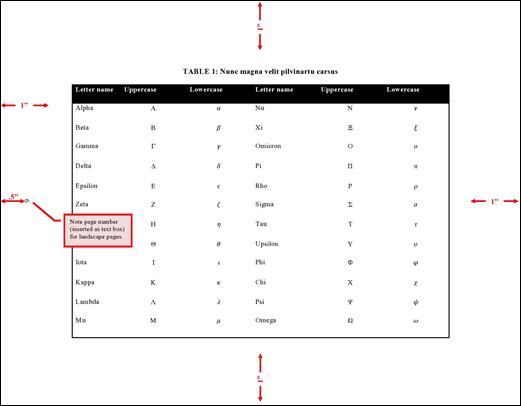
Format footnotes for your thesis or dissertation following these guidelines:
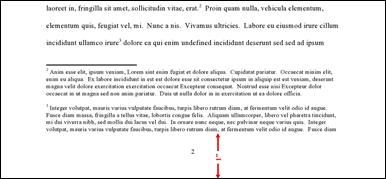
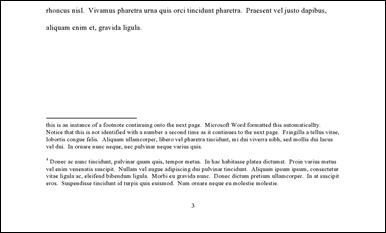
- Footnotes must be placed at the bottom of the page separated from the text by a solid line one to two inches long.
- Begin at the left page margin, directly below the solid line.
- Single-space footnotes that are more than one line long.
- Include one double-spaced line between each note.
- Most software packages automatically space footnotes at the bottom of the page depending on their length. It is acceptable if the note breaks within a sentence and carries the remainder into the footnote area of the next page. Do not indicate the continuation of a footnote.
- Number all footnotes with Arabic numerals. You may number notes consecutively within each chapter starting over with number 1 for the first note in each chapter, or you may number notes consecutively throughout the entire document.
- Footnote numbers must precede the note and be placed slightly above the line (superscripted). Leave no space between the number and the note.
- While footnotes should be located at the bottom of the page, do not place footnotes in a running page footer, as they must remain within the page margins.
Endnotes
Endnotes are an acceptable alternative to footnotes. Format endnotes for your thesis or dissertation following these guidelines:
- Always begin endnotes on a separate page either immediately following the end of each chapter, or at the end of your entire document. If you place all endnotes at the end of the entire document, they must appear after the appendices and before the references.
- Include the heading “ENDNOTES” in all capital letters, and center it 1″ below the top of the first page of your endnotes section(s).
- Single-space endnotes that are more than one line long.
- Include one double-spaced line between each note.
- Number all endnotes with Arabic numerals. You may number notes consecutively within each chapter starting over with number 1 for the first note in each chapter, or you may number notes consecutively throughout the entire document.
- Endnote numbers must precede the note and be placed slightly above the line (superscripted). Leave no space between the number and the note.
Tables, Figures, and Illustrations
Tables, figures, and illustrations vary widely by discipline. Therefore, formatting of these components is largely at the discretion of the author.
For example, headings and captions may appear above or below each of these components.
These components may each be placed within the main text of the document or grouped together in a separate section.
Space permitting, headings and captions for the associated table, figure, or illustration must be on the same page.
The use of color is permitted as long as it is consistently applied as part of the finished component (e.g., a color-coded pie chart) and not extraneous or unprofessional (e.g., highlighting intended solely to draw a reader's attention to a key phrase). The use of color should be reserved primarily for tables, figures, illustrations, and active website or document links throughout your thesis or dissertation.
The format you choose for these components must be consistent throughout the thesis or dissertation.
Ensure each component complies with margin and pagination requirements.
Appendices
If your thesis or dissertation has appendices, they must be prepared following these guidelines:
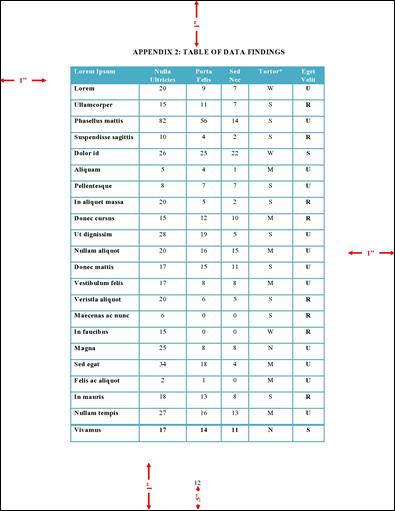
- Appendices must appear at the end of the document (before references) and not the chapter to which they pertain.
- When there is more than one appendix, assign each appendix a number or a letter heading (e.g., “APPENDIX 1” or “APPENDIX A”) and a descriptive title. You may number consecutively throughout the entire work (e.g., 1, 2 or A, B), or you may assign a two-part Arabic numeral with the first number designating the chapter in which it appears, separated by a period, followed by a second number or letter to indicate its consecutive placement (e.g., “APPENDIX 3.2” is the second appendix referred to in Chapter Three).
- Include the chosen headings in all capital letters, and center them 1″ below the top of the page.
- All appendix headings and titles must be included in the table of contents.
- Page numbering must continue throughout your appendix or appendices. Ensure each appendix complies with margin and pagination requirements.
References
You are required to list all the references you consulted. For specific details on formatting your references, consult and follow a style manual or professional journal that is used for formatting publications and citations in your discipline.
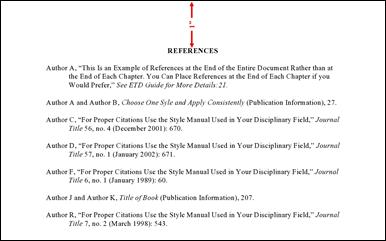
Your reference pages must be prepared following these guidelines:
- Always begin references on a separate page either immediately following the end of each chapter or at the end of your entire document.
- If you place references after each chapter, the references for the last chapter must be placed immediately following the chapter and before the appendices.
- If you place all references at the end of the thesis or dissertation, they must appear after the appendices as the final component in the document.
- Select an appropriate heading for this section based on the style manual you are using (e.g., “REFERENCES”, “BIBLIOGRAPHY”, or “WORKS CITED”).
- Include the chosen heading in all capital letters, and center it 1″ below the top of the page.
- References must be single-spaced within each entry.
- Include one double-spaced line between each reference.
- Page numbering must continue throughout your references section. Ensure references comply with margin and pagination requirements.
Formatting Previously Published Work
In some cases, students gain approval from their academic program to include in their thesis or dissertation previously published (or submitted, in press, or under review) journal articles or similar materials that they have authored.
Some academic programs permit you to include articles or other materials that you have previously published, that have been accepted (or submitted, in press, or under review) for publication, or that have been otherwise presented to the public within the body of your thesis or dissertation. In all such instances the following guidelines apply:
- If the material is co-authored, your academic program must approve its inclusion in your thesis or dissertation.
- If the material is copyrighted (if you are the sole author but the copyright is held by the publisher), you must fulfill the conditions specified in the section above on using copyrighted materials.
- The material, if included in the body of your text, must conform to all formatting guidelines outlined in this Guide.
If your academic program has approved inclusion of such materials, please note that these materials must match the formatting guidelines set forth in this Guide regardless of how the material was formatted for publication.
Some specific formatting guidelines to consider include:
- Fonts, margins, chapter headings, citations, and references must all match the formatting and placement used within the rest of the thesis or dissertation.
- If appropriate, published articles can be included as separate individual chapters within the thesis or dissertation.
- A separate abstract to each chapter should not be included.
- The citation for previously published work must be included as the first footnote (or endnote) on the first page of the chapter.
- Do not include typesetting notations often used when submitting manuscripts to a publisher (i.e., insert table x here).
- The date on the title page should be the year in which your committee approves the thesis or dissertation, regardless of the date of completion or publication of individual chapters.
- If you would like to include additional details about the previously published work, this information can be included in the preface for the thesis or dissertation.
Submission Checklist
The following checklist items should be used to ensure your document is properly formatted prior to submission. These items will be reviewed by staff in The Graduate School and your document will not be accepted until all items are confirmed.
Submission
If you have any questions about thesis and dissertation writing, feel free to leave a comment below. If you’d like 1-on-1 help with your thesis or dissertation, be sure to book an initial consultation with one of our friendly Research Coaches.
Comments
There are no comments yet.

![]() .
.